


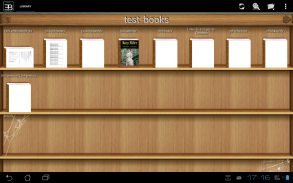
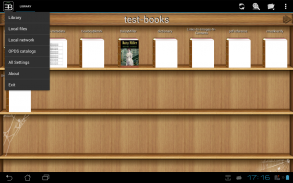
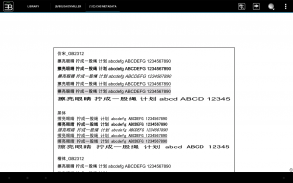
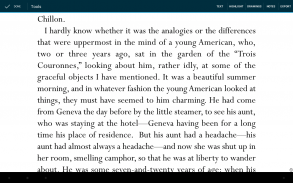
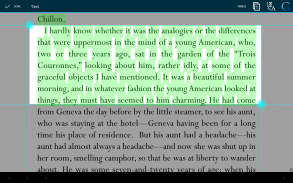
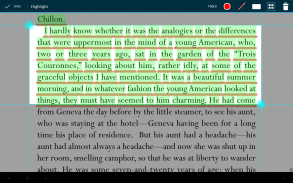
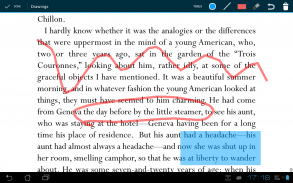
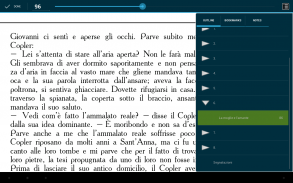
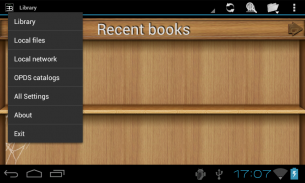
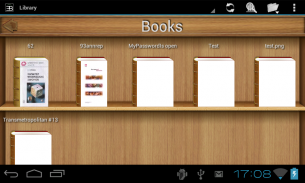
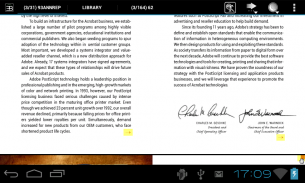
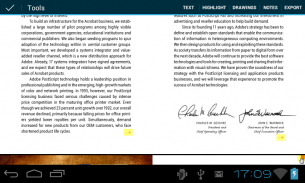
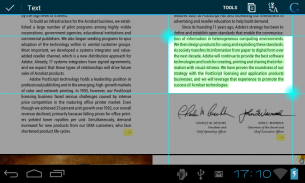
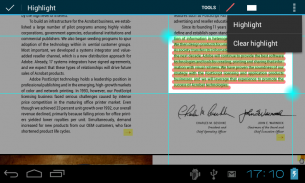
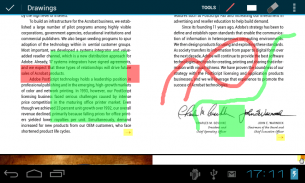









คำอธิบายของ EBookDroid - PDF & DJVU Reader
EBookDroid is a highly customizable document viewer for Android.
EBookDroid supports the following ebook and document formats: DjVU, PDF, XPS (OpenXPS), FictionBook (fb2 and fb2.zip), Comics Book formats (cbr and cbz), plus - starting with version 2 - EPUB, RTF, MOBI and AWZ3.
EBookDroid provides flexible font mapping for PDF documents:
- If an external font is found in the same folder with document, this font will be applied.
- Also, user can define a list of directories (/sdcard/fonts by default) where external fonts can be found.
- If an external font in a PDF document has the same family name as one of the font found in these directories, the found font will be applied.
- Otherwise, the appropriate NimbusL font will be used.
EBookDroid 2.0 provides the following extra tools:
- Text selection and external dictionary support.
- Text highlighting
- Free-hand annotations.
- Text notes and page notebooks.
Collaboration with electronic publication sites and access to online ebook catalogs is allowed by the supported OPDS ( [http://en.wikipedia.org/wiki/OPDS Open Publication Distribution System) protocol. This is the reason the app is requiring permissions for network access.
EBookDroid allows you to customize the way you read on a per book basis: each document's layout can be tailored to give you the best reading experience and all settings will be remembered the next time you will open it.
Whatever your document, be it a two-faced xerox, a book with wide asymmetric margins or a multi-column article, EBookDroid provides you with features to split pages, automatically or manually crop margins and instantly zoom to a column's content. Please refer to the Wiki section of the developers' website for further instructions on how to use such features (don't forget to read the FAQ).
Should you experience any problems, please report them in the Issues section on the developer's website, at the following address: http://code.google.com/p/ebookdroid/.
If you are having issues with a specific document, don't forget to attach it to your question to the developers.
Please note:
EbookDroid uses MIME types to handle different file types. Unfortunately, Android's and many other file managers might not support all MIME types. When this happens, you will not be able to open said files directly from the file manager. Some file managers allow you to add new MIME types and associate them with the corresponding file extensions. Refer to your file manager manual to get further instructions on how to do that. All MIME types supported by EBookDroid can be found in the Wiki section of the developer's website.
EBookDroid เป็นโปรแกรมดูเอกสารปรับแต่งสูงสำหรับ Android
EBookDroid สนับสนุน ebook ที่ต่อไปนี้และรูปแบบเอกสาร: DjVu, PDF, XPS (OpenXPS) FictionBook (fb2 และ fb2.zip) รูปแบบการ์ตูนหนังสือ (cbr และ CBZ) บวก - เริ่มต้นด้วยรุ่นที่ 2 - EPUB, RTF, MOBI และ AWZ3 .
EBookDroid ให้ทำแผนที่แบบอักษรที่มีความยืดหยุ่นสำหรับเอกสาร PDF:
- หากตัวอักษรภายนอกที่พบในโฟลเดอร์เดียวกันกับเอกสารแบบอักษรนี้จะถูกนำมาใช้
- นอกจากนี้ผู้ใช้สามารถกำหนดรายการของไดเรกทอรี (sdcard / / แบบอักษรโดยเริ่มต้น) ที่ภายนอกแบบอักษรที่สามารถพบได้
- หากตัวอักษรภายนอกในเอกสาร PDF มีชื่อครอบครัวเดียวกันเป็นหนึ่งในตัวอักษรที่พบในไดเรกทอรีเหล่านี้ตัวอักษรว่าจะนำไปใช้
- มิฉะนั้นอักษร NimbusL ที่เหมาะสมจะนำมาใช้
EBookDroid 2.0 มีเครื่องมือพิเศษดังต่อไปนี้:
- เลือกข้อความและการสนับสนุนพจนานุกรมภายนอก
- ไฮไลต์ข้อความ
- คำอธิบายประกอบฟรีมือ
- บันทึกข้อความและโน๊ตบุ๊คหน้า
การทำงานร่วมกันกับเว็บไซต์สิ่งพิมพ์อิเล็กทรอนิกส์และการเข้าถึงแคตตาล็อกออนไลน์ ebook ที่ได้รับอนุญาตโดย OPDS สนับสนุน ([http://en.wikipedia.org/wiki/OPDS เปิดการเผยแพร่ระบบการจัดจำหน่าย) โปรโตคอล นี่คือเหตุผลที่ app เป็นต้องใช้สิทธิ์สำหรับการเข้าถึงเครือข่าย
EBookDroid ช่วยให้คุณสามารถกำหนดวิธีการที่คุณอ่านบนพื้นฐานต่อหนังสือ: รูปแบบของเอกสารแต่ละสามารถปรับแต่งเพื่อให้คุณได้ประสบการณ์การอ่านที่ดีที่สุดและการตั้งค่าทั้งหมดจะถูกจดจำในครั้งต่อไปที่คุณจะเปิดมัน
ไม่ว่าเอกสารของคุณไม่ว่าจะเป็นสองหน้าซีร็อกซ์, หนังสือด้วยอัตรากำไรขั้นต้นไม่สมมาตรกว้างหรือบทความหลายคอลัมน์ EBookDroid ให้คุณมีคุณสมบัติที่จะแยกหน้าอัตโนมัติหรือด้วยตนเองอัตรากำไรขั้นต้นพืชและทันทีที่ซูมไปที่เนื้อหาของคอลัมน์ โปรดดูที่ส่วนของเว็บไซต์วิกิพีเดียนักพัฒนาสำหรับคำแนะนำเพิ่มเติมเกี่ยวกับวิธีการใช้คุณสมบัติดังกล่าว (อย่าลืมที่จะอ่านคำถามที่พบบ่อย)
หากท่านพบปัญหาใด ๆ โปรดแจ้งให้ในส่วนของปัญหาที่เกี่ยวกับเว็บไซต์ของนักพัฒนาที่อยู่ต่อไปนี้: http://code.google.com/p/ebookdroid/
หากคุณกำลังมีปัญหาเกี่ยวกับเอกสารที่ระบุไม่ลืมที่จะแนบไปกับคำถามของคุณให้กับนักพัฒนา
โปรดทราบ:
EbookDroid ใช้ชนิด MIME ที่จะจัดการกับไฟล์ประเภทที่แตกต่างกัน แต่น่าเสียดายที่ของ Android และผู้จัดการไฟล์อื่น ๆ อีกมากมายอาจจะไม่สนับสนุนทุกชนิด MIME เมื่อเกิดเหตุการณ์นี้คุณจะไม่สามารถเปิดไฟล์ดังกล่าวได้โดยตรงจากการจัดการไฟล์ ผู้จัดการบางไฟล์ช่วยให้คุณสามารถเพิ่มชนิดไมม์ใหม่และเชื่อมโยงกับนามสกุลไฟล์ที่สอดคล้องกัน โปรดดูที่คู่มือการจัดการไฟล์ของคุณที่จะได้รับคำแนะนำเพิ่มเติมเกี่ยวกับวิธีการทำเช่นนั้น ทุกชนิด MIME สนับสนุนโดย EBookDroid สามารถพบได้ในส่วนของวิกิพีเดียเว็บไซต์ของนักพัฒนา










